Statshark DFSX (Daily Fantasy Expert) lets you build DFS (Daily Fantasy Sports) Lineups for NFL, NBA and MLB. You can edit (filter, delete, sort), upload and export your lineups to Fanduel and Draftkings.
Daily Fantasy Sports (DFS) Lineups
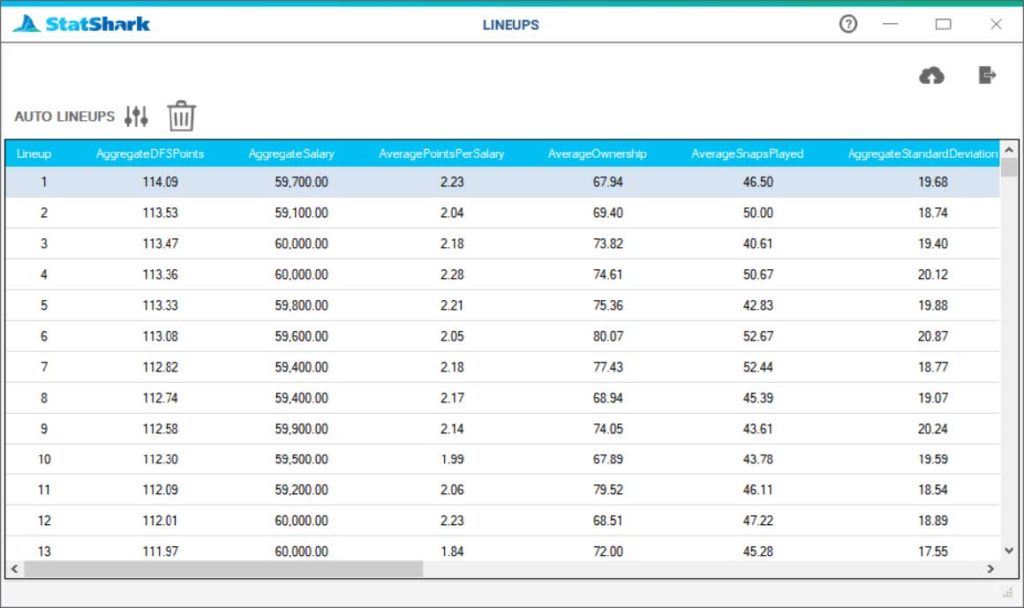
Initially, the lineups that were generated are ordered based upon the metric you had chosen to optimize by. From within in the screen you have the ability to filter and sort these lineups. Then you can find what you consider to be the best. Additionally, you have the ability to upload your lineups to the clearing house for which they were built and/or export your lineups to an excel file for later review and/or upload .
Daily Fantasy Sports (DFS) Lineup Filters
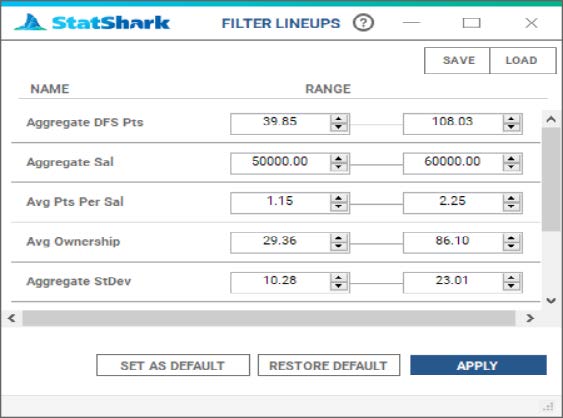
Lineup filters allow you to remove lineups that do not meet your personal preferences. They work exactly as do the Player Filters. The metrics applied reflect the fact that you have multiple players aggregated into a single element.
Save & Load Buttons: The save button will allow you to save the settings as you have set them to a file and then reload those settings, via the load button, at some future time as needed.
The Filters: The filters themselves allow you to set limits, for specific metrics, for which you want players to meet. For example, for the filters shown above (for All positions in football), I may want to remove all players costing less than $4,000 and more than $9,000. I may believe players paid less than $4,000 are not worth picking and players paid more than $9,000 are too costly compared to the points they will score. As such, I would adjust the lower limit to $4,000 and the upper limit to $9,000. Upon clicking “Apply”, any player not meeting these two requirements will be removed from the list of players. If you apply multiple filters, all metrics must be met for a player to remain on the list.
Delete Daily Fantasy Sports (DFS) Lineups
Simply highlight lineups that you do not like and hit the delete button. As a result the selected lineups will disappear from your list.
Daily Fantasy Sports (DFS) Lineup Sorting
You can sort and reorder lineups by clicking on the column containing the metric you wish to sort by. Multi-level sorting is achieved by sequentially sorting by multiple columns. So, if you want your lineups to be sorted by salary, and then have ties sorted by Average Ownership, first sort by Average Ownership and then by Salary.
Upload Daily Fantasy Sports (DFS) Lineups to a Clearinghouse
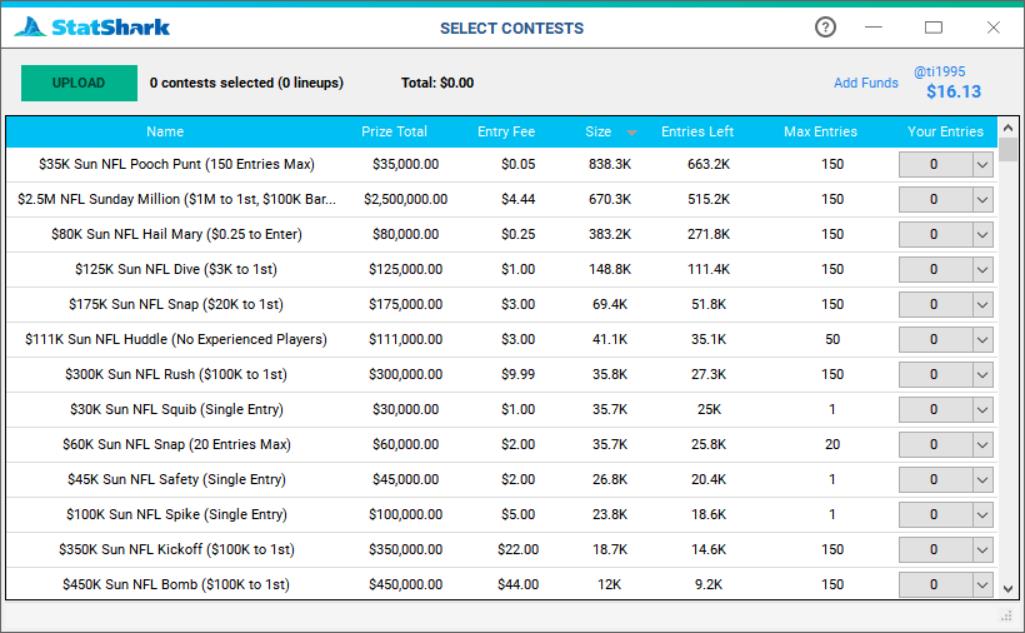
Simply choose the contest you wish to enter, chose the number of entries you would like to upload, and click the “UPLOAD” button.
The number of lineups you choose to upload will come from the top of your list of lineups. Thus, after filtering and sorting your lineups, if you elect to upload 50 lineups to a particular contest, the top 50 lineups, as shown in the lineups window, are those that will be uploaded to the chosen contest.
If you wish to repeatedly upload [say] the top ten lineups, five times, so that you have 50 entries of 10 lineups entered five time, do exactly that… Choose the same contest and upload 10 lineups, five times in a row.
Statshark DFSX (Daily Fantasy Expert) uploads supports Fanduel and Draftkings.
Export to CSV File
Click this button to have your lineups exported to a .csv file. You can later review or manually upload to a clearinghouse. Statshark DFSX (Daily Fantasy Expert) export functionality is compatible with Fanduel and Draftkings.